In recent years, the stocks of tech giants Alibaba, Tencent, and Meituan (referred to as "ATM") have become popular choices among investors. These three companies represent the future development direction of China's tech industry, attracting a large number of individual investors. When choosing how to invest in these tech giants' Hong Kong stocks, the fee structures of trading platforms have become an important factor that cannot be ignored. To help investors make more informed decisions, a comparison of the trading fees on the four major platforms—F Securities, L Securities, uSMART, and H Securities—will be provided below.
Comparison of ATM Trading Fees on Four Major Platforms
|
Platform |
Hong Kong Stock Commission |
Minimum Commission |
Platform Fee |
Other Fees |
|
uSMART |
Zero commission |
Zero commission |
Zero platform fee |
Stamp duty (0.1%), Exchange fees |
|
FSecurities |
0.03%-0.08% |
HKD 18 |
HKD 0 |
Stamp duty (0.1%), Exchange fees |
|
LSecurities |
0.03%-0.08% |
HKD 18 |
HKD 0 |
Stamp duty (0.1%), Exchange fees |
|
HSecurities |
0.03%-0.08% |
HKD 18 |
HKD 0 |
Stamp duty (0.1%), Exchange fees |
*Data sourced from April 1, 2025; information from respective websites
uSMART, an emerging smart investment platform, offers a competitive fee structure for Hong Kong stock trading. Recently, it launched a promotion for Hong Kong stock trading, offering zero commission and zero platform fee for purchasing the three most representative Chinese tech stocks—Alibaba, Tencent, and Meituan ("ATM").
This promotion not only lowers the investment threshold but also provides investors with a more efficient and convenient investment solution, helping them easily invest in the world’s most innovative tech companies.
For more details on the promotion, please refer to our information document:
*Terms and conditions apply
How to Buy "ATM" on uSMART
After logging into the uSMART HK app, click on "Search" at the top right of the page, input the stock code to access the details page and view transaction details and historical trends. Then click the "Trade" button at the bottom right, select the "Buy/Sell" option, fill in the transaction conditions, and submit your order.
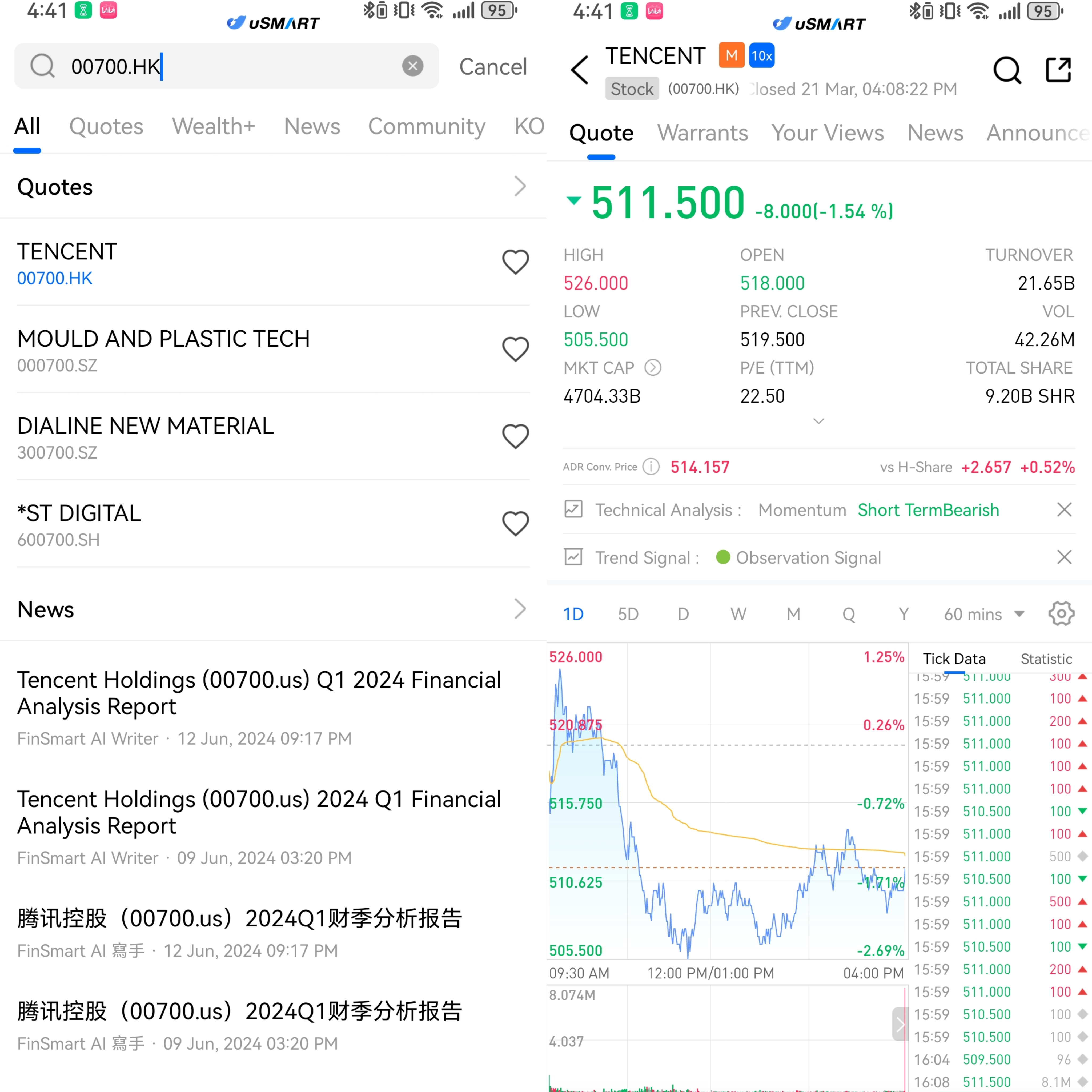
(Image source: uSMART HK)



